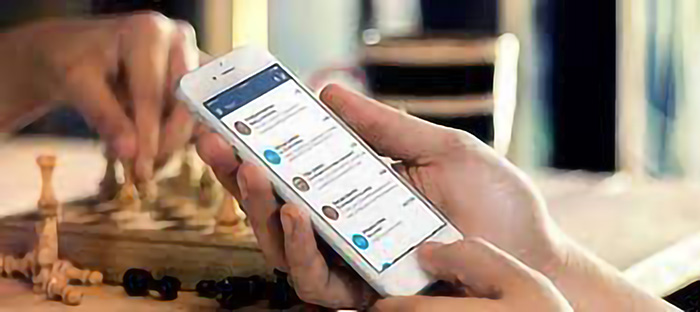
Open-Xchange has just launched a completely rewritten mail app for iOS and Android with OX Mail v2. This new app is optimized for mobile usage with offline support, straightforward navigation as well as a super simple onboarding experience.
OX Mail supports all your users' email needs with mail preview texts in the inbox, push notifications, search, reading, flagging and moving mail messages all at a user's fingertips. Several mails can be selected at once by tapping on the avatar or swiping can be used to delete messages. But there is more. Let me point out four important aspects of the OX Mail app in the following sections.
Branding
We help you let your unique brand shine. Pending additional licensing, you can support your brand recognition with the OX Mail app. Specifically; you can adapt the following items:
- App icon & name
- Splash screen
- Color schemes
- Icon colors
- Any graphical assets
- Texts
- Legal pages such as the About or the Terms & Condition pages
- Signature text
- Defaults like the certificate pinning configuration on Android, crash reporting & analytics
For the visual design you will get Adobe Illustrator assets that your designer can adapt. In this system you can preview your branding during the design phase to see how the customizations will look in the app.
As mobile users frequently interact with email apps, you will drastically increase your brand awareness by offering a branded OX Mail app.
Monetization
Open-Xchange enables you to monetize OX products. We help you formulate a monetization strategy and can enable advertisement integration within the OX Mail app in various levels. Do you differentiate between your basic and premium customers? We can display advertisements to your basic customers while keeping the experience for your premiums users ad-free.
We offer the following slots for display advertisements:
- In-List ads that are shown between email messages in the inbox, for example at every tenth message.
- Interstitials that are shown at specific events e.g. after the user has sent an email.
- Banner advertisements on the email details or inbox screens.
These advertising options leverage your existing user base and help you monetize the mail app.
Security
At Open-Xchange we take security very seriously. In the realm of our OX Mail app we encrypt the message database including attachments. On Android we additionally support certificate pinning. This is based on “trust on first use” that detects any man in the middle attacks at subsequent points.
OX Mail also supports Dovecot Anti Abuse Shield. This allows you to flag and block suspicious activities like login attempts from unusual countries, multiple login attempts and more.
Of course we also store credentials encrypted in the platform’s security chains.
Offline Support
Finally, OX Mail is offline capable. Even when users are offline, they can access, answer flag or move any previously read email messages. Everything is synchronized once they are back online.
Reach out to your Open-Xchange account manager now to learn more about licensing the OX Mail app.





